Obviously, I had installed a WordPress. And since I liked how it turned out, I would move my literatures here. And yeah, all of them. 😛 Including the actual date and time when I wrote them. Though I think, moving would take me long… long enough that I had done moving servers already!
My personal opinion on WordPress:
How the heck can I change the layout?! Yes, I’m a dumb ass. I’m taking up the course, wants to be a web developer (at least I aspire to, though I lack huge skills to do so), but I can’t even understand a simple PHP statement like:
<?php
echo “Hello World!”;
?>
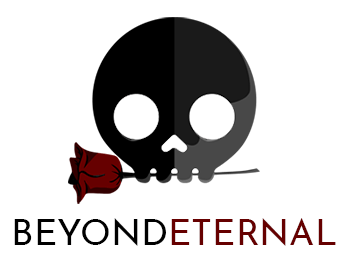
4 Comments
Hahaha, you’re cute. Echo kinda works like the print function I guess. What you write in the quotation marks is what will show up.
Good luck figuring out how to change the layout. I tried and tried and finally settled for just changing the colors to suit me. For some reason, I had a hard time configuring the style sheet without totally screwing things up.
You’re not a dumbass. You’re just unfamiliar with this system. Maybe someday you’ll figure it out and then you can teach me! 😛
Wai!!! me change your links!
Hey! Congratulations on installing WordPress! Updating manually can be such a pain in the rear, honestly. Personally, however, I think Greymatter is the easiet to install and use, it is very user-friendly. Since I’ve never myself used WordPress, I’m not exactly sure how you remove the layout. You must be able to edit the headers and footers, though.
You can change the layout by just (thouroughly) looking at index.php and then deciding what you want to keep. Make a copy of it, like index-test.php, and edit that. Upload it to the same directory as your blog, and just test it out. It took forever for me to get mine customised (especially when I started using headers and footers). It takes a while, but it’s worth it. If you’re really having trouble, then go to the WordPress forums. Most of them are really nice (read: MOST).