
As everyone buys planners here and there, I decided not to use a physical planner this year and instead go fully digital. I intentionally planned to make this post this February so that my planner would have actual contents in it and not be so empty when I post them here.
I do not really have any grand reason for shifting to digital planning, like going green and saving papers and trees for the betterment of the environment. It’s more on the convenient side for me so that I can just open it up in my mobile phone instead of carrying an extra weight (thick planner) on my bag every day and everywhere I go.
I did a dry run of using a digi bujo starting from June last year. I started working at new place around the same time, so I thought that it was a great way to try using a digi bujo and get a feel of it.
I first started using Microsoft OneNote for my digi bujo for work. Using OneNote for digi bujo is really convenient, because everything you might need is already there! I especially love the multiple tabs and that you can change their colors. But eventually, around the quarter part of the year, as I go on with adding more pages in it, it grew in file size and I started having problems with the “syncing.” It happened several times after that so I decided to use Evernote, instead.
I’ve been using Evernote for my everyday note dumps since years ago, and I’m very happy with it, so I thought to move my digi bujo there temporarily. However, the supposed temporary became temporary-permanent, until I decided to just use Evernote for 2018.
Since I’m a minimalist planner and my planners mostly contains texts, there isn’t much difference to me whether I’m using OneNote or Evernote since I mostly use the basic features anyway. As long as I can change font colors and crate tables, I’m pretty much satisfied. My only complaint with Evernote is the default fonts the’re using in their applications. I wish they would stick to ONE default font for all their applications or, better yet, add a feature where people can change to the default font they want. It is extremely irritating to see the font suddenly change to Gotham, out of nowhere, in a file written entirely in Verdana.
Initially, I put all the planner related pages in a “notebook” in Evernote, and created an Index page where I’ve also added shortcut link to it.

My Index page contains the links to literally every single page in my digi bujo, including the external pages to Google Sheets (financial and other trackers).

This is my Monthly Overview page. It contains my calendar for the month and a summary of my monthly goals. At the end of each month, my friends and I do a Goal Review meeting to check up on each other’s progress on our monthly and yearly goals. I love this particular idea that achi Roch suggested, because it forces you to do something about your goals before the month ends.
I mark my completed monthly and yearly goals in green. And add the progress for those goals I’m doing for a long term, for example:
- Read 50 Books/Novels/Web Novels – 8/50
- Currently at Chapter 750 of Genius Doctor: Black Belly Miss, chapter 114 (Part 2)
I have a separate trackers for the books I read, movies and TV series I watched and/or planning to watch.
And finally, my weeklys, and I have two separate ones.
My Weekly Task Reports are exclusively for work. I will not provide a screenshot of this anymore, because it’s mostly just a bullet list of the detailed tasks I did and issues I’ve encountered at work. It’s the same weekly report I email to my boss at the start of every work week.

My other “Weekly Tasks” is where I list everything else – and it serves as my bujo per se.
This is the legend I follow, for my bujo:

I also use this same color tracker legend for my Google Calendar. I based the colors from those that are available from the new Google Calendar’s event colors.
I’m a talented procrastinator and I often put off tasks for the next day. So I’ve decided to use this weeklys view to be able to see the tasks I have at hand in a week and balance out the tasks for the other days of the week, and how much task I have already put off for “tomorrow” that I can start doing them “now,” if I can. 😅
I got this idea from Nix. But in her case, she does it on a monthly view to distribute her work tasks. Jason, another friend of mine, also uses similar concept (weeklys), but his tasks are neater than mine.
—
Photo by Vojtech Okenka.
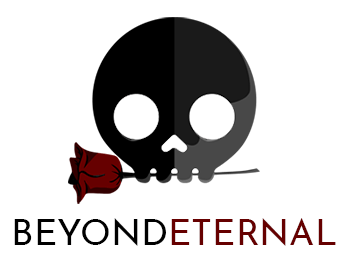

14 Comments
Good job siobs! Till our next monthly review! 😃
P.S. I smiled when I saw our appointment in your planner, haha!
Thank you achi! Siyempre! ♥
I really, really like the idea of a digital planner! I actually may borrow this idea and try it out for myself, since I’m constantly on my phone doing something, so it would be really convenient. I really do like my planner to write in, but still…digital and convenient! :3
It’s a good idea to do a trial period of it for a few months like a did to see if it would work for you. Hopefully, I managed to sustain digital planning, although I do miss writing in planners sometimes. 😬
I WISH I could use a digital planner successfully, but I always forget to update them. I am such a procrastinator, so I need to at least use the nice paper one my husband bought me for my new school term. Perhaps I wouldn’t be as stressed if I planned better! I loved this post, and I’m glad I stopped by your blog!
-Shanae|simplisticallyshanae.com
Wow, this is so impressive. I love how organised everything is! Being able to access all the important information would make things so much easier! I feel inspired to make changes of my own! 😀
Your digital planner looks so organized, and I like how you’ve color coded everything! I’ve mostly moved to digital as well for the same reasons. It’s so convenient to be able to access it on my phone and on any computer. This is also a good reminder for me to check out Evernote. I know so many people who use it and like it, and I haven’t looked into it myself yet. I’m glad you found a planner that works out for you!
Hi Ate Euri! 😀
That’s one really organize digital planner you have there which I think for me is not applicable of because I can’t maintain a planner XD I’ve tried but always get’s lazy XD I’ll see again if I can plan ahead and follow them XDDD HAHAHA!
My planner is mostly just a list of things I need to do. I wanted to keep them on the planner to remind myself to actually do these things. Because if I don’t write them down, I usually just end up putting them off until eventually, I forget them. XD
Woahh that’s a super cool idea! And of course, it’ll always be 100% clean and up to date because you can update/change at any time. Hah. So many weird iffy spots on my paper BUJO…
Let us know how it works out!
Also, thanks for coming by! I’ve added your link!! 🙂
One thing I like about having digital planners is that they look neater than my usual planner that’s full of erasures and stuff – tea/, food, ink stains, etc.
And thanks for adding the link! 🙂
I tried the digi style before. I keep a simple calendar for reminders but mainly use a physical planner. I’m a serial list maker and writing crap down helps me alot.
But kudos to you!! Your set up is amazing!!!! I am having tons of respect and envy on how clean and lovely everything looks like!
Thank you so much! I’m using digi bujo mainly now (for work). But I still miss using my old TNs. So sometimes, I still use them for journaling. 😀
Thanks a lot for sharing your ideas and methods on how to plan a digital bullet journal, they are super helpful ! I also love Traveler’s Notebook and the feeling of a real paper writing, however I figured that I can’t really keep a journal on paper everyday after several tries and fails…. I believe this time, by making a digital bujo and keep a habit to it, I would plan my time better than ever!