Since I had my first android phone, I’ve been wanting a NERV theme that actually looks decent. And I just spent an entire day tinkering my newly installed NERV theme! Huzzah!
For those who doesn’t know, NERV is a fictional organization run by UN in the anime series Neon Genesis Evangelion where everything sets. I love this anime and has been a fan to the point that I might even join it if it were to become a religion.
You have no idea how ecstatic I was when I learned of this NERV theme via my Android Pinas co-authors and friends Mark and Jepoy. It was a dream come true. I installed it right after my older brother Cyanogenized Tabby, his Samsung P-1000 tablet that I was borrowing as a temporary phone since I lost my beloved Amadeo many months have passed.
This NERV theme is a fan-made replica of the theme used in the SH-06D limited edition NERV phone by docomo. It looks almost like the real thing. You can get the same NERV theme via theNBT‘s deviantART post here or via his XDA Developers forum post here. I suggest the later because it includes a more detailed instruction and a video in case you got confused, somewhere.
There are 2 versions of this theme. The original one that uses Nova launcher, UCCW, together with several other apps, and the UCCW theme only. The original one is more interactive, but the later one is lighter. If I have to suggest one, go for the original one because the UCCW theme one is more or less just static.
This theme is actually composed of several widgets on a single page, and sometimes, on top of each other so it actually loads a bit slow when your mobile unit is a little on the low-end side. The nice thing about it is that you can see everything important you wanted to see in one page such as battery level, CPU meters, date today, weather, etc. The key thing about it is that you have to use a 4×6 desktop grid to make everything fit nicely on your phone. Sometimes, something doesn’t really fit well and you have to re-size it manually via the UCCW app. There are some parts of it that you can customize too like that area where it says “User Phone No” where you can actually change in your real phone number, but since I’m not fond of displaying my phone number, I opted to use the default. Under the “Unique No” box, however, I did change mine to say “N3RV-TKY3-3Ur1-325.” The battery, weather, etc. parts all work. The only thing that didn’t work for me was the Music Player. For some reason, it doesn’t seem to be compatible with my music player. I tried installing other players that the particular app said it supported but to no avail. And after a few hours, I gave up on it and decided to just remove it.
Overall, it’s the best theme I’ve ever had! 😀
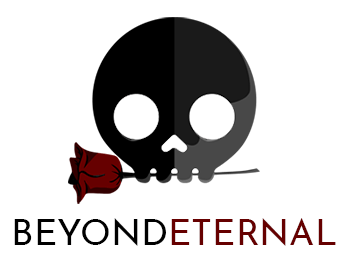


7 Comments
you owe me pizza
What a really cool theme! I love it! =) It looks great! Looking at this theme makes me want to buy a cellphone.
Have a wonderful New Year!
?Carrie
wow! it looks complicated but wow~ cool! XD
It looks super cool! But it drains the battery faster! XD
IKR! I was spamming the one who made it with “thank you” and “you’re my hero” messages. xD
this is kewl! thanks for sharing.
Sure, you’re welcome~