I was supposed to write this entry a day after I bought and played with it, but I got lazy and all. Anyway, last December 18th 2011, I bought myself a Samsung Galaxy W I8150 model smartphone. And I named him Amadeo, after my favorite fictional character, Armand from Anne Rice’s Vampire Chronicles. Amadeo is Armand’s name, given by Marius after he took him in and turned him into a vampire.
Amadeo is my New Year’s gift for myself for doing my best for the past year. To be perfectly honest, it’s been hard. I’m really trying my best to cope up with a lot of things. Thank you for supportive friends even though I go bipolar on them most of the time with random extreme depression and extreme anger streaks.
Of course, pictures!
The entire package is really small. It contains the phone itself, a manual, a USB PC connector, and the headset.
Upon full charge, I started playing around with it. I’ve notice a few things here and there and I’ll probably notice more as time goes, but here’s what I think about my new phone:
On a positive note:
- One thing I love about this phone is the sync feature. I think this comes in with the OS, however. Whenever I add new contacts, it auto syncs itself to my Google contacts. Another thing is that I do not need to download apps directly from my phone. I can just click “Install” from the Market and it downloads itself to the phone.
- Second is the threaded SMS. It’s so much easier to read back on conversation.
- Third is the email. I wanted something with the same feature as the email application I had in my old Nokia N95, and I’m so glad smartphones have them, and it syncs with my Google mail too!
- The same goes with the calendar.
- Another thing I love is the screen lock pattern where I can choose any patterns I want.
- One of my most loved feature is that it rotates horizontally when you tilt it. My old Nokia N95 doesn’t do this.
- I also like the QWERTY keypad, but it’s hard to use. Luckily, you can change the keypad to the usual number-keypad like that of the older phones.
- The default alarm clock is also interesting! I can set different times for each different day of the week!
- The Google Maps helps me a lot, especially the me who has no sense of direction. But not as bad as Hibiki Ryoga.
- Oh and the option to block people/contacts! Thank Android for this! OMG! I have a few cases of persistent unwanted calls from random people I do not know, so I’ve always wanted this feature in my phone. Back when I was using my Nokia N95, I was even tempted to purchase the tool you install in Symbian just for that purpose.
- The best part of it is that you get to play around with tons of apps in the Market, and these apps are handy most of the time.
Negative stuff:
- As every smartphone is, the battery drains easily. I’m always running low on battery.
- I’m not sure if it’s just me, but it hangs up every now and then.
- The earpiece is VERY low. I can hear calls clearly when I’m indoors but when, such as I’m on a mall or a bus station, it’s very hard to hear the person I’m talking to.
- I’m always using up to 80%-90 of my phone memory, even when I’ve closed all running apps and cleared the memory.
- I can’t uninstall unwanted/useless pre-installed apps! D:
I’ll try to play around more with it and probably root it after a few more months, just for seeing the difference between a rooted phone and not. I heard it’s faster when you root it.
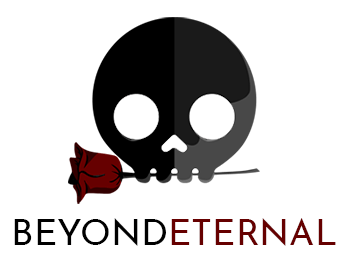



13 Comments
pahiram! tapos you’ll never see me again D:
I share the same sentiments with you regarding the advantages, except for the keypad where I prefer the QWERTY Samsung Keypad or Swype instead of the 3×4 Samsung Keypad, so I’m going to tell you what I think or experience about the disadvantages you mentioned.
[1] Android retains recently used apps in memory so the CPU wouldn’t have to process them again (and consume more battery) when you reopen a recently used app. The system automatically removes the oldest unused app from memory when it runs out of free memory. RAM uses the same amount of battery with or without content, so clearing the RAM would actually consume more power since the CPU would have to repopulate the RAM when you run apps.
[2] You have to root your phone to remove unwanted pre-installed apps. I haven’t done it myself, but I’m still contemplating about doing it. Rooted phones only become faster when you tinker with the right settings and remove the right apps. Do it wrong and the phone could become unstable. Your mileage may vary.
[3] The only things that usually hang up on me are memory- and process-intensive apps like Plants vs Zombies or the Camera app when saving 720p videos (and accidentally hitting Home or Lock button). Reboots are very quick, though (esp when compared to the Galaxy Mini I once had), so I really don’t mind it that much.
Also, some other tips from another Galaxy W user (uhm me):
[1] Since you mentioned using the PC to push apps to your phone, I’m guessing your phone is on a wireless access point in a network connected to your PC. I suggest you try out Kies Air to transfer files between your phone and computer. It’s very convenient, I never had to use my data cable again.
[2] Try Voice Actions. It’s really fun, but it won’t speak to you and it only understands English at the moment (but it understands my accent, yay). I couldn’t play ???? directly from it, I’m guessing you can’t play your Japanese music there too unless it has English tags. 😛 More commands listed on the link.
I like the QWERTY keypad too, but if you’re used to the number styled keypad, it’s really hard to adjust.
I’m also using Kies Air. It’s very handy! I’m only using the push when I download stuff from the Market, other than that, I use the USB connector or Kies (if it’s only images).
Also, I haven’t tried that voice thing! Imma try that! Thanks for the tip! :3
Wow! It has nice features and specs, pack with 1.4GHz processor with Android Gingerbread OS for only P16,000. Not Bad.
*insert envy here*
Haha. I’ve always wanted a smart phone. They’re just way too expensive though. Sniff.
Congratulations! Take good care of your Amadeo. Awesome name. :3
I love the idea of naming your gadget. And Amadeo is a cool name! 😀
Huhuhuhu ;–; Everyone is getting a new phone. I’m so jealous, I want a new android phone *sniff*
Lol! You named your phone Amadeo? hahaha. That’s cool. Don’t let Amadeo break! xD
Cool! I lost my phone and hopefully it’ll replace with a nice one.
PS: Nice name Amadeo. 😉
Ate Euri — I don’t see you on Viber. Did you get a new number? Email me ^ ^
E-mailed you! 😀
I really like this timer. Its very easy to setup and has a nice big dialspy, counts up and down. I have two gripes about it though. 1. you cannot turn the alarm off which can be irritating in some situations. Also the alarm does no shut off automatically after a given time, it just keeps going and going which is not always desired 2. The other thing is that the buttons are very exposed and have no cover so they can be easily depressed accidentally. If you want to run or walk with this in your pocket, forget it. For a kitchen of task timer in the house its perfect.
Wow! Samsung Wonder ^_^ I like that phone~ I have android too but a more lower end hehe. I’m so happy when I meet people online who are bloggers din and Android users. :>
I love Android! x3