
I’ve been using a digital bujo for a year now. Last year, when I shared my digi bujo to everyone, some friends thought that my template and system makes sense, somewhow. So I thought of sharing these bujo templates I made for my Evernote last year. I’m still using them this year.
I use these weekly templates by default and only use the monthlys merely as an index. I premade them in 3 different colors that I use interchangebly:
- Evernote Weeklys Template – Turquoise
- Evernote Weeklys Template- Red
- Evernote Weeklys Template- Black
I use one single digi bujo for everything, so I didn’t have to look up to different bujos for conflicts on dates and tasks. To make everything less confusing at one glance, I made use of different color codes – black for personal, blue for work, etc. and distribute tasks evenlu throughout the week.
So in a nut shell, the key points of my digi bujo are:
- I have an index page where I list and have links to every single page in my bujo as well as related pages outside Evernote.
- I made use of different color codes to differentiate the tasks to various categories such as for work, personal, birthdays, etc.
- Every tasks are distributed evenly througout the week so I do not get overwhelmed with the tasks each day.
You can see my digi bujo from last year for more details on how I set up my things. I’m using this same template and format I have been using since my old paper bujo days, so it is a pretty much stable system for me.
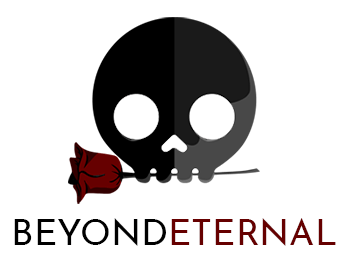

4 Comments
Glad you are still doing old school blogging in this vlogging era! – Your college thesis partner (lolz)
A wild Furry Monk appeared!
Love this
Thank you, Evi! ♥